这部测试机是三星note 3 其他机型请自己 定位 x 和 y 轴
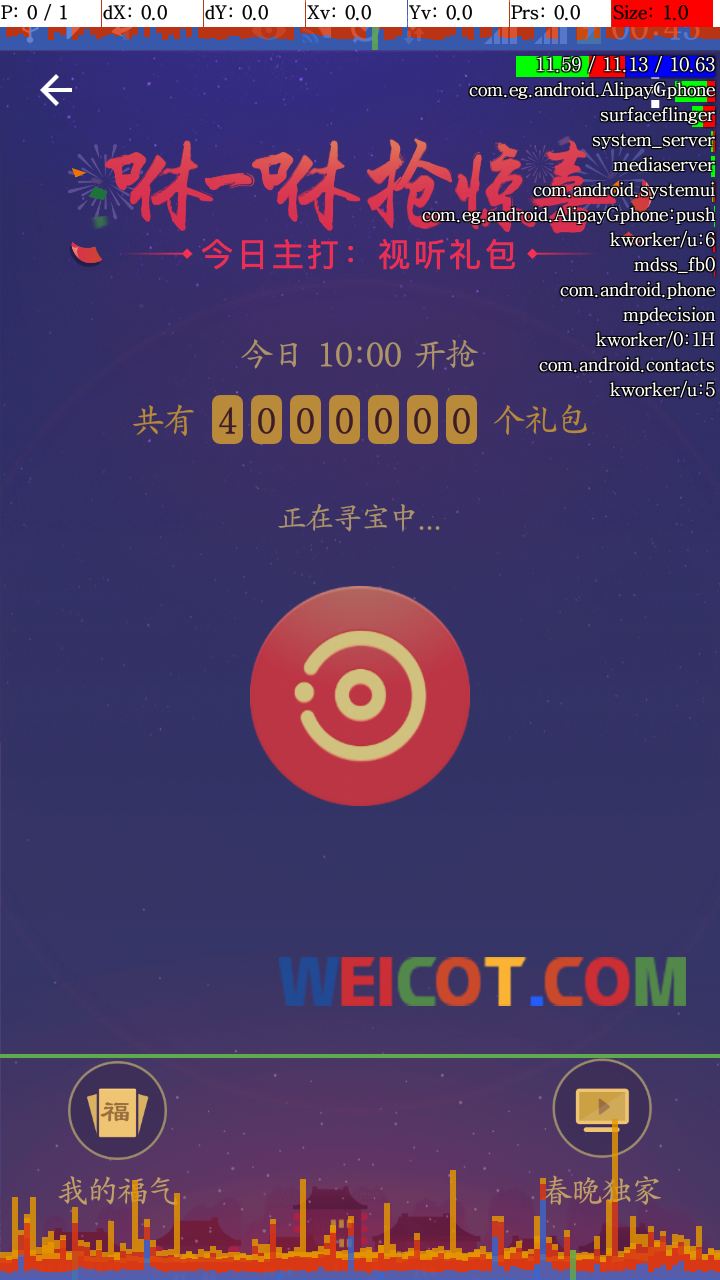
工具
adb shell
手机必需打开usb 调试
cmd shell
声明 本脚本仅供学习和自动化测试 不得用于其他用途 否则后果自负
这是脚本
:adb shell input tap 349 710 :点击中心按钮 :adb shell input tap 140 347 :关闭弹出层 :ping 127.0.0.1 -n 5000>nul @echo WeiCot 自动化测试脚本 @echo www.wweicot.com @echo 1050653098@qq.com @echo ajiang-tuzi V0.12 :@echo off @set var=100 @echo 开始循环 :continue @echo 第%var%次循环 adb shell input tap 349 710 ping 192.0.2.2 -n 1 -w 1000 > nul adb shell input tap 349 710 ping 192.0.2.2 -n 1 -w 1000 > nul adb shell input tap 349 710 ping 192.0.2.2 -n 1 -w 1000 > nul adb shell input tap 349 710 ping 192.0.2.2 -n 1 -w 1000 > nul adb shell input tap 349 710 ping 192.0.2.2 -n 1 -w 1000 > nul adb shell input tap 349 710 ping 192.0.2.2 -n 1 -w 1000 > nul adb shell input tap 349 710 ping 192.0.2.2 -n 1 -w 1000 > nul adb shell input tap 349 710 ping 192.0.2.2 -n 1 -w 1000 > nul adb shell input tap 349 710 ping 192.0.2.2 -n 1 -w 1000 > nul adb shell input tap 349 710 ping 192.0.2.2 -n 1 -w 1000 > nul adb shell input tap 349 710 ping 192.0.2.2 -n 1 -w 1000 > nul adb shell input tap 349 710 ping 192.0.2.2 -n 1 -w 1000 > nul adb shell input tap 349 710 ping 192.0.2.2 -n 1 -w 1000 > nul adb shell input tap 349 710 ping 192.0.2.2 -n 1 -w 1000 > nul adb shell input tap 349 710 ping 192.0.2.2 -n 1 -w 1000 > nul set /a var-=1 if %var% gtr 0 goto continue @echo 循环结束 @echo 循环执行完毕 pause
usage: input ...
input text <string>
input keyevent <key code number or name>
input tap <x> <y>
input swipe <x1> <y1> <x2> <y2>
使用方法是 放到adb目录下 另存为get.bat 点击运行就行
本来还有 视觉识别的脚本 由于那玩意 太大 还的提供足够的样本
不过 那个更智能化
效果
WeiCot 自动化测试脚本
www.wweicot.com
1050653098@qq.com
ajiang-tuzi V0.12
开始循环
第100次循环
E:\tools>adb shell input tap 349 710
E:\tools>ping 192.0.2.2 -n 1 -w 1000 1>nul
E:\tools>adb shell input tap 349 710
E:\tools>ping 192.0.2.2 -n 1 -w 1000 1>nul
E:\tools>adb shell input tap 349 710
E:\tools>ping 192.0.2.2 -n 1 -w 1000 1>nul
E:\tools>adb shell input tap 349 710
^C终止批处理操作吗(Y/N)?
转载请注明:(●--●) Hello.My Weicot » 安卓自动化咻一咻以及屏幕模拟点击 以实现自动化抢红包等。。