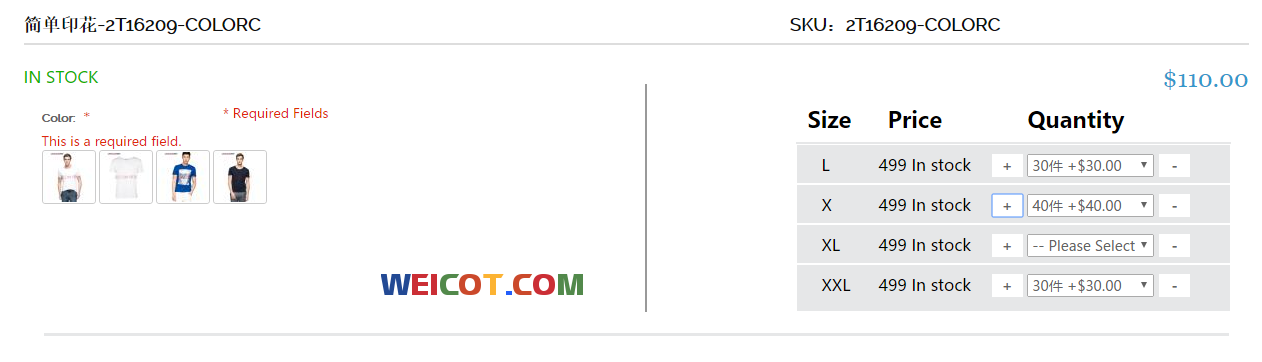不限制 多个 select 写法 HTML
<dd>
<div class="input-box">
<button title="minus" onclick="addSelect('select_44');opConfig.reloadPrice();" class="minus_option">+</button>
<select name="options[44]" id="select_44" class=" product-custom-option" title="" onchange="opConfig.reloadPrice()">
<option value="">-- 请选择 --</option><option value="86" price="65.3">10件 +¥ 65.30</option>
<option value="87" price="130.6">20件 +¥ 130.60</option>
<option value="88" price="195.9">30件 +¥ 195.90</option>
</select>
<button title="add" onclick="minusSelect('select_44');opConfig.reloadPrice()" class="add_options">-</button>
</div>
</dd>
不限制 多个 select 写法 JS
/**
* WeiCot Framework
* User: ajiang
* WebSite: WWW.WEICOT.COM
* Date: 2016/08/11 0006
* Time: 17:41
* Select + - 选中效果 JS
*/
console.log('wwww.weicot.com WF ajing ');
//提示语言
var maxErreoMsg='Max Option';
var minusErreoMsg='Minus Option';
//option 下一个 选项
function addSelect(id){
var option=document.getElementById(id);
var selectId =getSel(option); //获得选中的 ID
if(selectId>=0 && selectId<=option.length){ //判断 是否大于选项数目
option.options[selectId+1].selected = 'selected';
console.log('A=//:'+selectId);
} else{
alert(maxErreoMsg);
console.log('AE=//:'+selectId);
}
}
//option 上一个选项
function minusSelect(id){
var options=document.getElementById(id);
var selectedId=getSel(options)-1;
if(selectedId>=0 && selectedId<options.length){
console.log('C=//:'+selectedId);
options.options[selectedId].selected = 'selected';
}else{
alert(minusErreoMsg);
console.log('CE=//:'+selectedId);
}
}
//获得选中的 ID
function getSel(obj){
for(var i=0;i<obj.options.length;i++){
if(obj.options[i].selected){
console.log('B=//:'+i);
return i;
}
}
}
单个 Select 情况写法
<meta http-equiv="Content-Type" content="text/html; charset=utf-8" />
<dd>
<div class="input-box">
<button title="minus" onclick="addSelect('select_44');opConfig.reloadPrice();" class="minus_option">+</button>
<select name="options[44]" id="select_44" class=" product-custom-option" title="" onchange="opConfig.reloadPrice()">
<option value="">-- 请选择 --</option><option value="86" price="65.3">10件 +¥ 65.30</option>
<option value="87" price="130.6">20件 +¥ 130.60</option>
<option value="88" price="195.9">30件 +¥ 195.90</option>
</select>
<button title="add" onclick="minusSelect('select_44');opConfig.reloadPrice()" class="add_options">-</button>
</div>
</dd>
<script>
/**
* WeiCot Framework
* User: ajiang
* WebSite: WWW.WEICOT.COM
* Date: 2016/08/11 0006
* Time: 17:41
* Select + - 选中效果 JS
* 不支持多 函数外面那个 selectId 会一直累加
*/
console.log('wwww.weicot.com WF ajing ');
var selectId=0;
//提示语言
var maxErreoMsg='Max Option';
var minusErreoMsg='Minus Option';
//option 下一个 选项
function addSelect(id){
var option=document.getElementById(id);
selectId=selectId+1;
if(selectId<option.length){ //判断 是否大于选项数目
option.options[selectId].setAttribute("selected", true);
}else{
alert(maxErreoMsg);
}
}
//option 上一个选项
function minusSelect(id){
var options=document.getElementById(id);
var selectedId=getSel(options)-1;
if(selectedId>=0 && selectedId<options.length){
console.log('C=//:'+selectedId);
options.options[selectedId].selected = 'selected';
}else{
alert(minusErreoMsg);
}
}
//获得选中的 ID
function getSel(obj){
for(var i=0;i<obj.options.length;i++){
if(obj.options[i].selected){
console.log('D=//:'+i);
return i;
}
}
}
</script>
转载请注明:(●--●) Hello.My Weicot » Js select option 点击加减选择下一个 或上一个 效果