You reach the GitHub API rate limit
Could not fetch <name>, enter your GitHub credentials to go over the API rate limit
The credentials will be swapped for an OAuth token stored in /var/www/.composer/auth.json, your password will not be stored
Solution (based on coderwall:
- Press Control+C to stop the current activity.
- Log in to github.com.
- Click
 in the horizontal toolbar to view your GitHub account settings.
in the horizontal toolbar to view your GitHub account settings. -
In the left pane, click Applications, as the following figure shows.
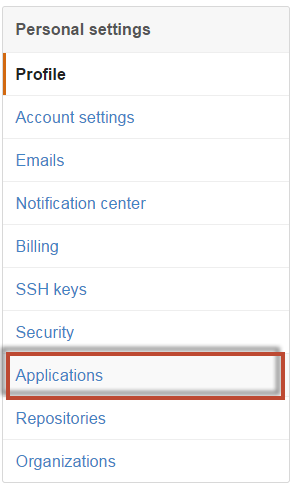
-
In the right pane, click Generate New Token, as the following figure shows.
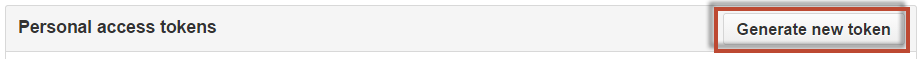
-
Enter a description for the token in the provided field.
To change other values on this page, consult the GitHub help.
- Click Generate Token.
-
Click Copy Token, as the following figure shows.
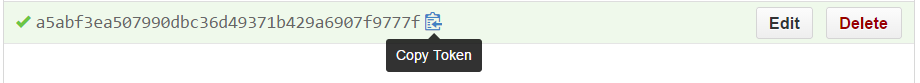
-
Save the token you just copied. You cannot view it again.
-
Log in to your Magento server.
-
In a command prompt or terminal window, change to your Magento installation directory.
On Ubuntu, you might need to elevate to the
rootuser first:sudo -s -
As a user with
rootprivileges, enter the following command:composer config -g github-oauth.github.com <your token>If the command fails, try making the Magento file system owner the owner of your web server docroot directory.
If these suggestions don鈥檛 work, try logging in to GitHub when prompted.
- Repeat the task that failed previously (usually running either
composer installorcomposer update)
Find us on